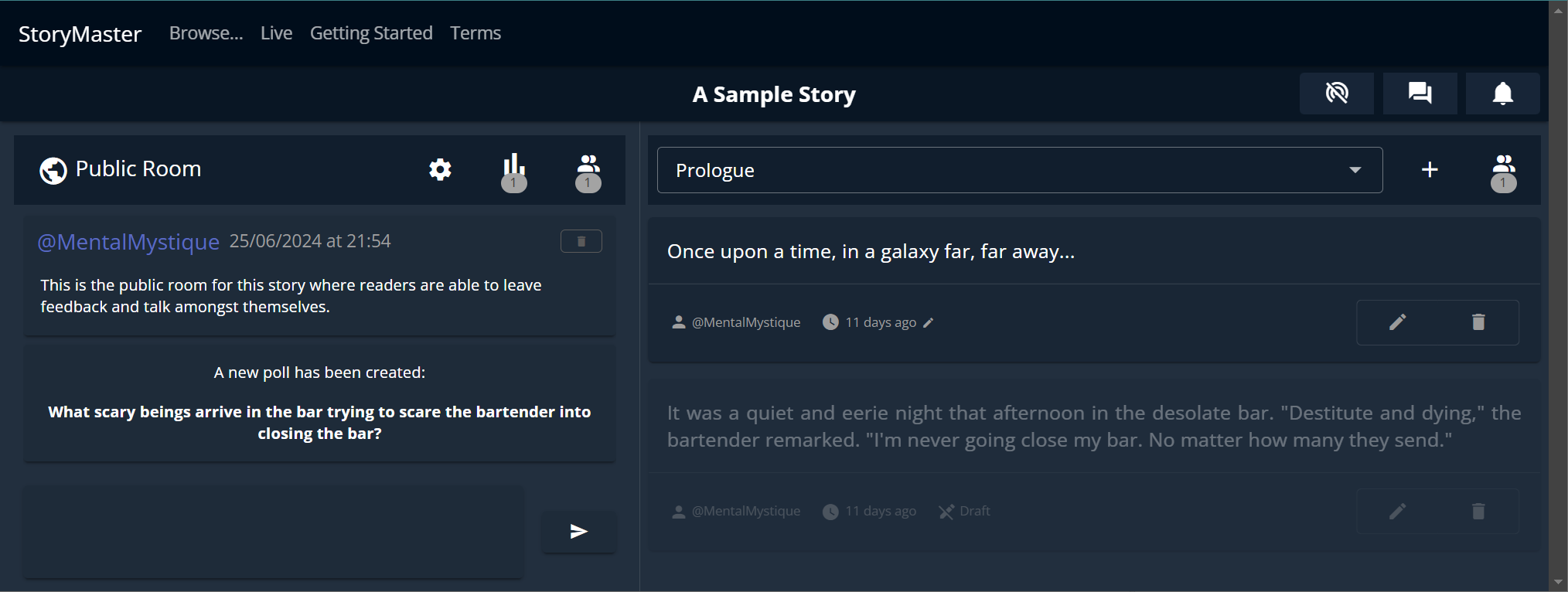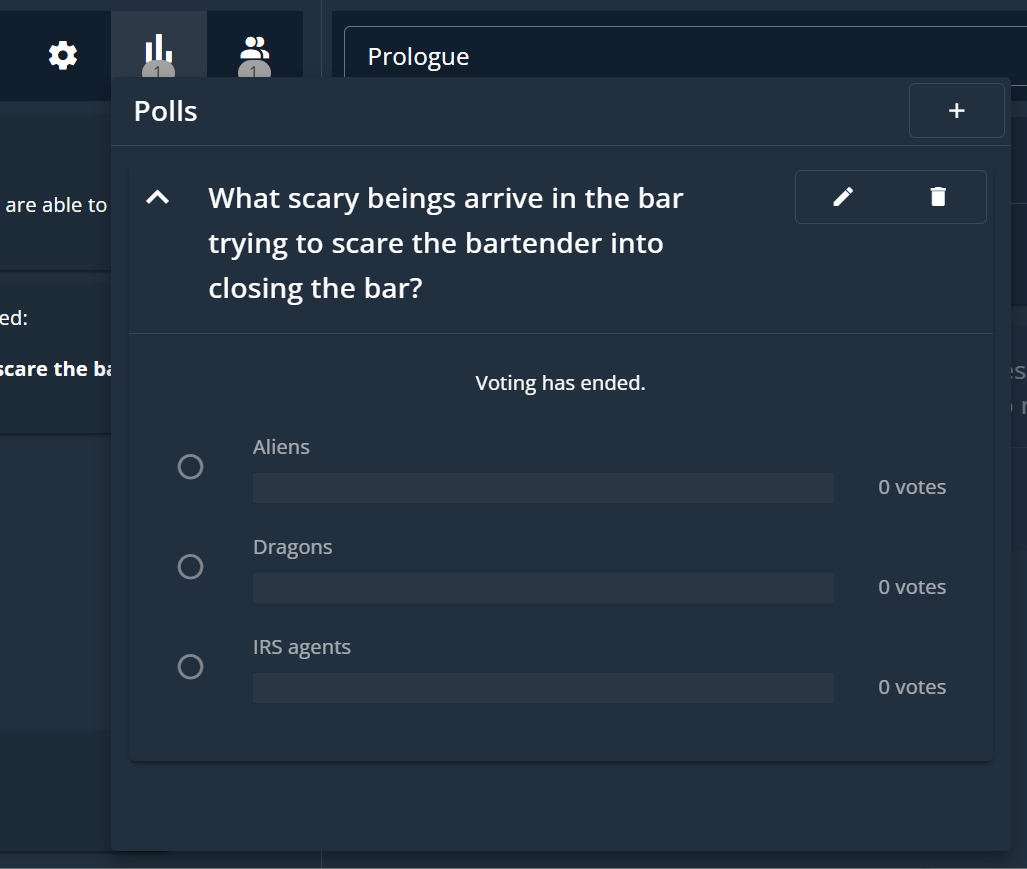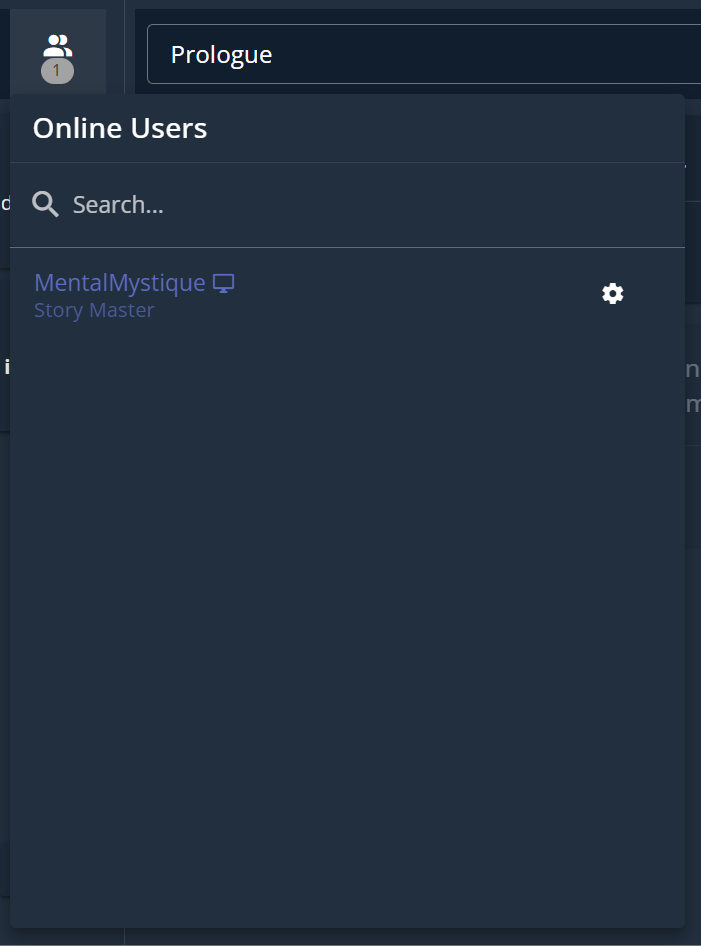Content in StoryMaster is divided into chapters and passages. Chapters are the main sections of the story, and passages are the individual pieces of content within a chapter.
The passages are rendered with a fixed width and height, and scaled to fit the screen. This is to ensure that the content is identical for all users (and between the editor and the reader), regardless of their screen size.
Passages may contain text and images. Full HTML markup is supported, so you can include almost anything in a passage. (JavaScript and CSS are not allowed and will be blocked by the server.)